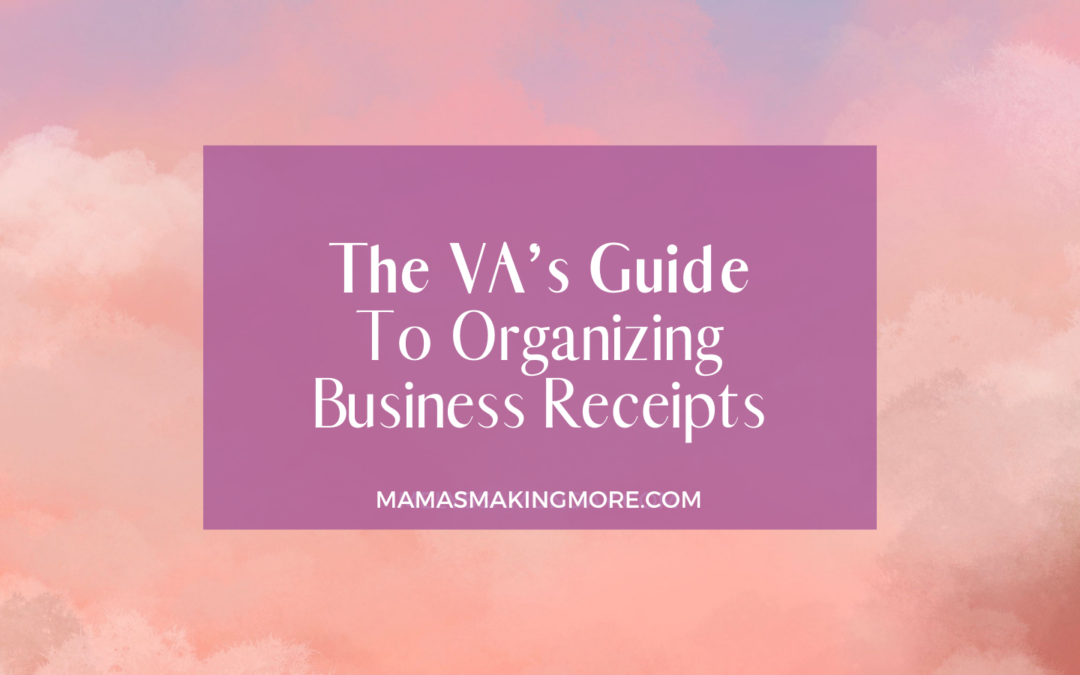Whether you have a full-time Virtual Assisting business or do it as a side hustle, chances are you’ve found yourself wondering what the heck to do with all of your business receipts. The seemingly never-ending stream of paperwork can be overwhelming, leaving you wondering if there’s a simpler way to handle this important part of bookkeeping. Don’t worry, I’m going to break down tips for managing receipts for your online business.
00:22 The Importance of Tracking Receipts
02:04 Tips for Managing Receipts
02:53 Organizing Receipts Digitally
04:02 Using Accounting Software for Receipt Management
05:24 Why Keeping Track of Receipts is Crucial
06:06 Conclusion and Recap
Let’s connect on Instagram! I’m @melyssamunday and @mamasmakingmore.
Blog
Keep Every Receipt, No Exceptions
I’m not going to sugarcoat it, the first rule of the game is to keep every. single. receipt. Yes, you read that right—every single one. From office supplies and furniture to advertising and marketing expenses, computer software and hardware, courses, coaching sessions, and even meals with actual or potential clients – don’t let a single receipt slip through the cracks.
Why? Because receipts are your financial trail, the evidence that shows where your hard-earned money is going. Whether it’s a cup of coffee during a meeting or a substantial investment in new office equipment, each receipt is important, especially for the all-important tax write-offs.
The Battle Is Only Half Won: Organizing Your Receipts
Keeping the receipts is only the first step; the next step is organizing them efficiently. Come tax time, you don’t want to find yourself drowning in a sea of paper. Here are some effective ways to keep your receipts in check:
1. Embrace Technology: Say Cheese to Quick Photos
One simple solution is to take quick photos of your receipts. Use your smartphone camera to capture the details, that way you have a digital copy at your fingertips. This saves physical space and provides an easily accessible archive of your expenses.
2. Explore Receipt-Management Apps
Several apps are designed specifically for managing receipts. Find one that suits your preferences and integrates seamlessly with your workflow. Many entrepreneurs swear by apps that not only store images but also categorize expenses, making tax preparation a breeze.
3. Digital Filing Systems
For a more traditional approach, consider setting up a digital filing system on your computer. Create a designated “financial” folder and save photos or scanned copies of your receipts accordingly. This method adds an extra layer of organization, making it easier to locate specific expenses when needed (hello fellow Type-A friends).
Want to learn more about starting your VA Business? Grab my Quickstart Guide to Build Your VA Business now!
Accounting Bliss with Xero and Hubdoc
When it comes to accounting and bookkeeping, using the right software can be a game-changer. One highly recommended tool in the entrepreneur community is Xero (and is what I personally use). Here’s why:
- Reasonably Priced: Xero offers a cost-effective solution for small and medium-sized businesses, making it accessible for entrepreneurs at various stages.
- User-Friendly: The platform is intuitive and user-friendly, reducing the learning curve associated with other accounting software.
- Excellent Customer Service: Prompt and reliable customer service is a crucial factor, especially when dealing with financial matters. Xero has earned a reputation for its responsive support team.
To complement Xero, consider integrating the app Hubdoc (I do!). This handy app streamlines the process of importing receipts into Xero by allowing you to take a photo and easily import it. The way these tools work together can simplify your financial management tasks.
Managing receipts for your VA business doesn’t have to be a big scary task. By understanding the importance of every receipt and using organizational strategies, you can stay on top of your business expenses with ease. So, snap those photos, explore digital solutions, and consider the powerful combination of Xero and Hubdoc to make your financial journey smoother than ever. Your business will thank you, and your tax season will be a breeze!
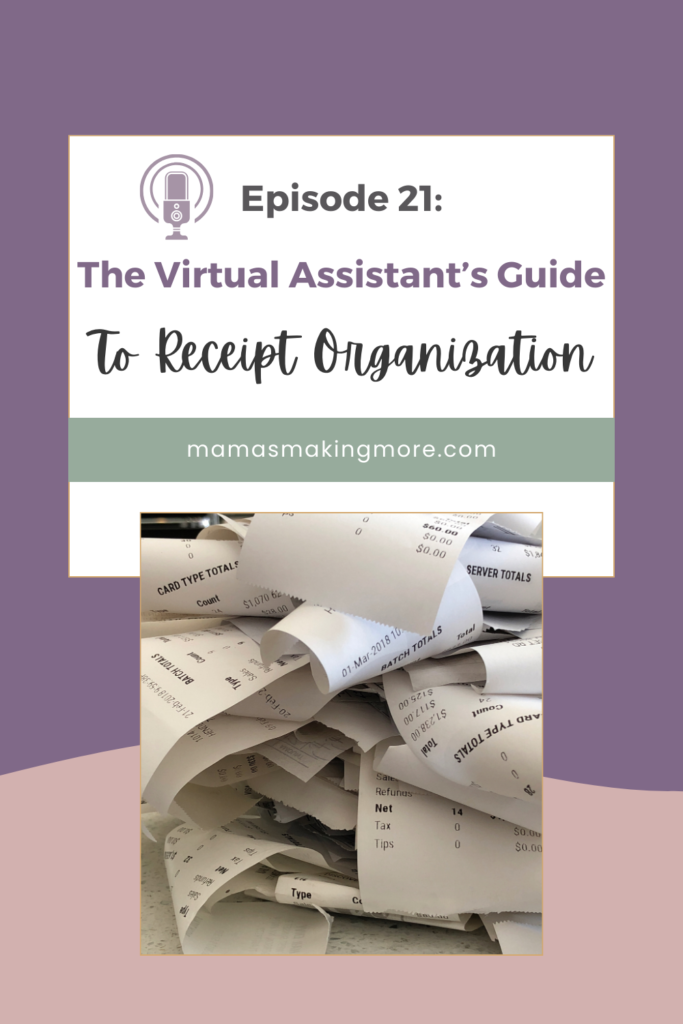
Are we Insta friends?! I LOVE connecting there, voice DMs are super fun! I’m @melyssamunday and @mamasmakingmore.
[00:00:00] Melyssa: Hey, hello. How are you doing mama? I am just going to jump right in here. We are going to continue talking about money and how to track the money in your business. I talked about that a little bit in the last episode, we kind of talked about the overall keeping track of the money coming into your business, the money going out, your income and your expenses. And today I really want to focus on receipts.
[00:00:27] Melyssa: That has to do with obviously the money that you’re spending in your business. That is the expenses side of the business. I know that this is something that people struggle with is you get these receipts, you have all this paperwork. You’re like, oh my gosh, there’s all these papers here. How do I really keep track? A year is a long time, 12 months, 365 days. You need to track all of that so that when it comes tax time, you’re able to either do your taxes yourself or hand that information off to your tax person. What I want to stress [00:01:00] today is when you get these invoices and receipts for expenses in your business. I want you to make sure that you keep every single last one of them.
[00:01:10] Melyssa: I know that that can make you crazy. And in a digital world, it is hard to imagine that, but I hold on, just keep listening because I do have some tips for you to handle this. Really anything that you are spending money for on your business, if it’s marketing expenses, office supplies, office furniture, something like software, hardware, Anything if you’re running ads for Facebook, taking prospective clients out to eat, meeting with your actual clients, attending programs where you’re doing some sort of networking. I want you to keep track of any money that you spend for that. If you are taking any courses, anything that you are doing to spend money directly for your business, you need to keep those receipts.
[00:01:59] Melyssa: Okay, [00:02:00] so we’re going to keep all these receipts. But like, what are we going to do with them? One thing that you can do is you could take a photo. You can take a picture. Put your receipt on your smartphone. You can capture the details that way so that you do have it at your fingertips. It is a digital copy of that way so that you don’t have to have a bunch of hard copies. And so that does say that physical space that some of those receipts can be taking up.
[00:02:27] Melyssa: Also look at some receipt management apps. I know that there are several apps out there where you can snap that picture or whether your phone does like a quick scan of it and find one that really works whatever your preference is. That’s something that then can be uploaded onto different programs.
[00:02:48] Melyssa: For a little bit more of a traditional approach. You could do a combination. Now, a lot of my receipts actually come in from email, so they’re already [00:03:00] electronic. Someone will send me a PDF or I’ll pay something via. PayPal or Stripe or however it may be. And then I get a receipt, a digital receipt for that. What I do in that case is I have a folder, a dedicated folder on my computer for all of my receipts. Now I do this with my emailed receipts that are already digital. And I also do it with my physical receipts that I, you know, kind of take a picture of or I scan. I have them in a financial folder and I save them so that they are saved by year. And then by in folder, I have them saved by month also. And I have them in date order because that way, it makes it so much easier for me to go back if I do need to find something, it is really easy for me to find, instead of having to wade through and figure out like, oh my gosh, what did I spend on that? Or, you know, whatever it may be. It’s just so much easier to have a system that’s really easy to make you pinpoint exactly what you’re [00:04:00] looking for without wasting a ton of time.
[00:04:02] Melyssa: Personally, when it comes to accounting and bookkeeping and keeping track of my receipts. I talked about this a little bit in the last episode I used the program Xero it’s spelled. It is spelled X, E R O. And that’s an actual accounting program. Like I said, you do not have to use an actual accounting program in your business. You can do a spreadsheet. It works just as well. I like having this software program. And a bonus for me is that it also has an app called Hubdoc. And in Hubdoc I’m able to take the picture in that app of my receipt. And then it links seamlessly with Xero and somehow I’m able to categorize the expense, right away in there. So it does save me a little bit of time that it’s a seamless process. I like Xero for a number of reasons. It’s really reasonably priced. I think it’s pretty cost-effective it is not free. There is a monthly [00:05:00] fee, but it’s really to me it is a low cost option. It’s really user-friendly. It’s intuitive. I didn’t have to take a lot of time to learn what I was doing, there wasn’t a huge learning curve and they really have great customer service, which is a huge plus for me, is to be able to have that ability to get some help if I do need something with that’s a little bit more confusing or complicated for me.
[00:05:24] Melyssa: And just a reminder, the reason why it is so important to keep track of these receipts for your business is you want that write off. When it comes to tax season, you want to have a complete financial picture. You want to know how much money is coming in to your business, how much income you are making and how much expenses you have what money you are spending of your business income. So keeping track of the receipts helps with that.
[00:05:52] Melyssa: It also does help at tax time, the benefit of being able to keep these receipts and then using those as a write-off[00:06:00] every little bit counts. So we really want to make sure that we are tracking every single little bit of our business.
[00:06:06] Melyssa: That is all I have for you in this episode. I hope you enjoy learning a little bit more about options to tackle those receipts that you have, but they don’t have to take up a big amount of physical space that you can digitize them. And I will catch you in the next episode.